pCapacity uses a resource and skills based model to enable you to quickly build a development roadmap based on objective project estimates and resource availability. Unlike comprehensive project management tools, pCapacity focuses on the higher level 18 month outlook. Which means detailed task breakdowns, and granular resource analysis tools don’t work, or they involve far too much work at an unrealistic detail level to produce a result.
It’s all about User Interface
The value of pCapacity is in having a single window user interface to quickly and easily change schedules, projects, risks, assumptions, and do it interactively with members of the business and technology teams.
pCapacity is made to be quick to assemble a picture of known and planned projects based on rough information. This modeling is sometimes called Rough Cut Capacity Planning. It is a ready reckoner of how many projects your team can achieve.
The first step is setting up your skills and resources – how many of each primary skill resource do you have? A typical model might look a lot like this:
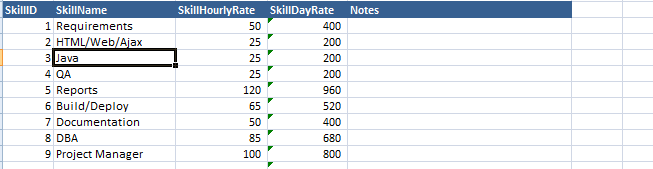
Skills Input
Note that you also define the cost per hour for each skillset too… this is used to give you an approximate idea of how much extra it might cost if you have to use additional resources. You can use whatever rates appropriate for the skillset, and where you think you may be able to source them from. Once you’ve defined your basic skills categories, you can set up the team capacity. How many of each resource you have.
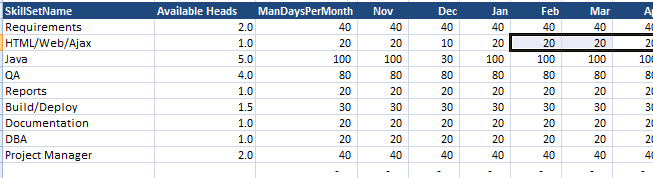
Available Capacity of Resources/Skills
Now you can create projects. This is as simple as double-clicking in the Schedule area, and then filling in the estimated resources required for your new project. Note that the project itself is zero-month based. Projects only get placed on a timeline in the Scheduling pane.
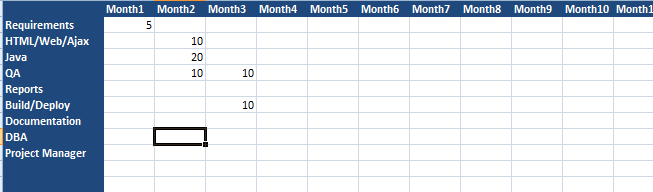
Rough estimates are necessary in order to assess the roadmap
Once you’ve added a few projects, you can start playing with parallel schedules in an intuitive drag-and-drop model. You and the other senior managers in the business can quickly and efficiently examine the impact of adding, removing, and changing the delivery dates of any projects. Double click on any existing project and go straight to the details for that project. Double click to return straight to the Main Schedule sheet.
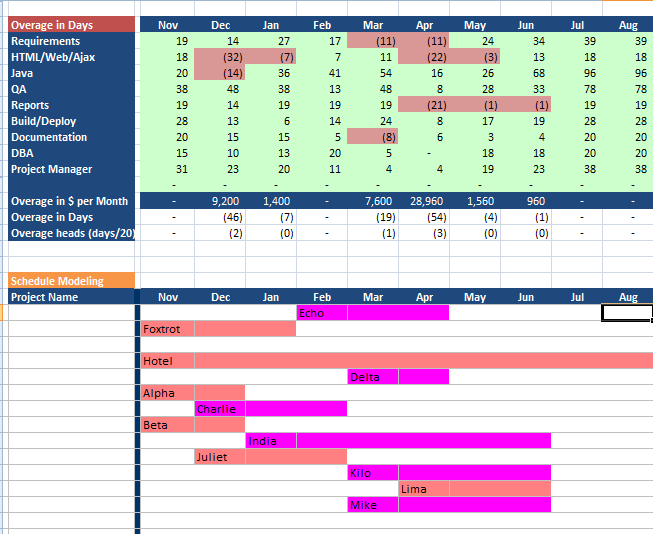
Rought Cut Capacity Planning is about getting close to a viable plan and identfiying where the issues are
Note as you drag projects around that overages or under-utilization in different skillsets show up immediately. You get a much better sense of loading of projects, and can start to answer key questions. You can instantly see the impacts to your projects, your budgets, and your utilization using the views on the main panel.
- What resource/skills cause most bottlenecks in delivery?
- What resource/skills are most under-utilized when others are maxed out?
- Assuming the schedule is desirable, what is the cost overage and in what skillset to achieve that outcome? How much more expense is required?
- Which projects – if omitted or deferred – allow you to develop an achievable plan without going over budget?
- If you change a project individual schedule or scope, what impact does that have on overall resource planning?
Most important of all… you and your management team can collaborate and assess a mid-range roadmap to achieve corporate objectives with a sense of confidence that you are not over committing. And while many practitioners profess to under-promise and over-deliver, that is not always an acceptable policy -Â you are potentially losing major opportunities for your company. Under-promising is the new CYA, and is the start of a slippery slope to losing your edge, and acceptance of mediocre.
pCapacity is about objectively finding the balance point between these two extremes.